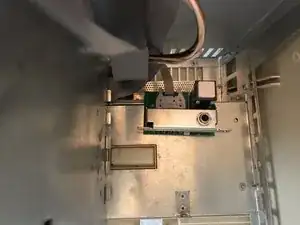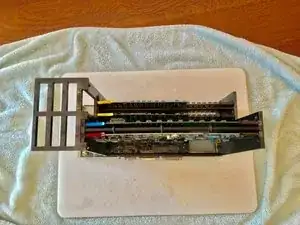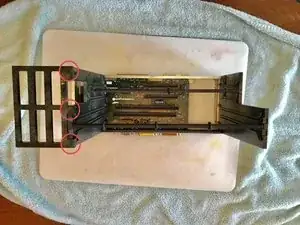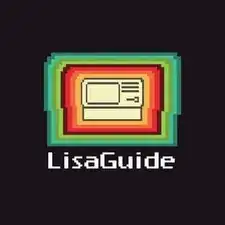Introduction
Tools
-
-
Release the thumbscrew underneath the drive cage and the cage will pull out. Disconnect drive wires while the cage is being removed.
-
-
-
I am not a certified CRT technician so I am not suppling steps on how to remove it although here is a photo of the innards.
-
Conclusion
To reassemble your device, follow these instructions in reverse order.