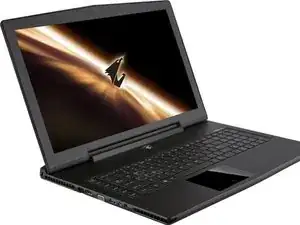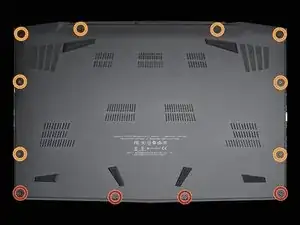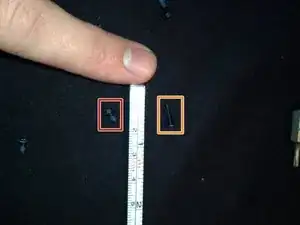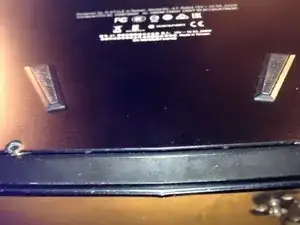Introduction
Open laptop and identify where the mSATA ports are for replacing or upgrading the SSDs.
Tools
-
-
Take out the 12 T^ torx screws around the edge. No particular order is required.
-
Short ones
-
Longer ones
-
-
-
An Overview of Parts
-
4 Slots DDR3L - up to 32GB
-
2x 860M NVIDIA GTX Graphics
-
intel i7-4860HQ
-
3x mSATA half cards for SSD's. Replace or insert the appropriate card.
-
RF module
-
Speaker system of Aorus x7
-
Conclusion
To reassemble your device, follow these instructions in reverse order.