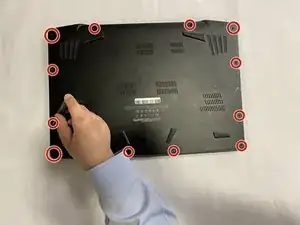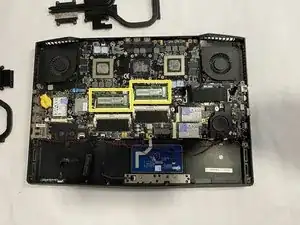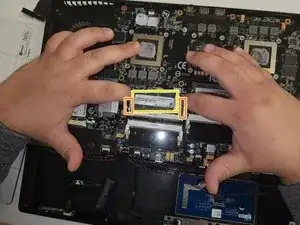Introduction
Use this guide to replace the Aorus X7 v2 RAM.
Random-access memory, or RAM, is a memory capacity measured in gigabytes that acts as a video memory card. With various RAM sizes, it can support faster memory, resulting in quicker system performance. Having more RAM space allows you to store a vast collection of games and data. And guess what? It can run all your games with maximum detail! When it comes to replacing RAM modules, it's all up to you! Depending on your standards and preferences, you can replace it as soon as every 30 days or as late as 1 year.
Tools
-
-
Use the T5 Torx Screwdriver to remove the 12 screws on the bottom of the laptop. Once the screws are removed, lift off the bottom panel.
-
Locate the two rectangular RAM modules, left and right, in the middle of the motherboard.
-
Gently spread apart the latches on either side for the RAM module to pop up.
-
Complete these steps in reverse order to install your new RAM modules.