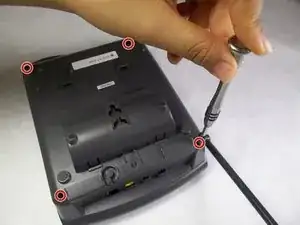Introduction
Is the speaker on your answering machine not working well? This is the guide for you!
Tools
-
-
Turn the base over. You will see four 11mm Phillips #0 screws, one in each corner.
-
Use a screwdriver to remove all four 11mm Phillips #0 screws.
-
-
-
Locate an easy seam for entry and insert the metal spudger to separate the plastic. Use the spudger in multiple places if necessary.
-
-
-
Locate the speaker at the top left of the base as pictured. It is the silver, conical component. Two 7mm Phillips #0 screws hold the speaker in place.
-
Use a screwdriver to remove the two 7mm Phillips #0 screws.
-
-
-
Solder your replacement speaker into the circuit. For assistance with soldering check out the iFixit Solder and Desolder Guide.
-
To reassemble your device, follow these instructions in reverse order.