Introduction
This is a step by step guide on how to replace the bluetooth chip in your Anker SoundCore 2 bluetooth speaker. Some reasons that you may need to replace the bluetooth chip are if your device will not connect to the speaker, if the Bluetooth range is very low, or if it will not hold a stable connection. Take a look at our troubleshooting page to make sure you are not replacing the bluetooth chip for no reason. This guide requires a screwdriver and a tool for soldering.
Tools
-
-
Insert a spudger between the front panel and the body of the speaker.
-
Pry around the edges of the front panel with the spudger to pry it away from the speaker body.
-
-
-
Remove eight 10 mm screws from the speaker mount using a Phillips #0 screwdriver.
-
Insert a spudger in the gap between the speaker mount and speaker body to remove the speaker mount.
-
Use your hand to remove the speakers.
-
-
-
Remove the 10 mm screw that is holding the motherboard in place using a Phillips #0 screwdriver.
-
Flip up the motherboard and disconnect the cord that connects the motherboard and the battery.
-
-
-
Desolder the bluetooth chip and solder a new one on the motherboard where the existing one was.
-
To reassemble your device, follow these instructions in reverse order.
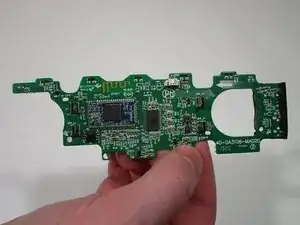








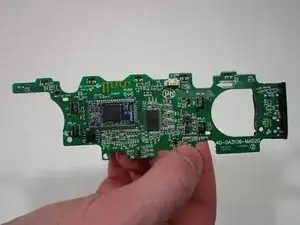


How do i put the front plate back on
Hardstarling -