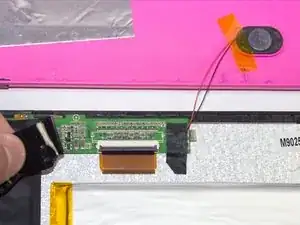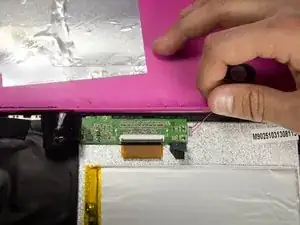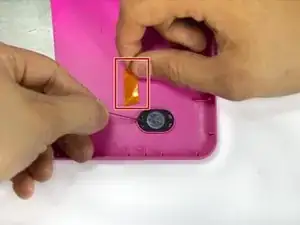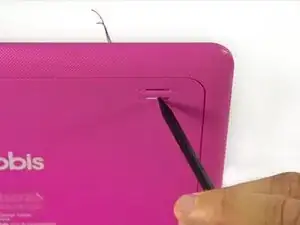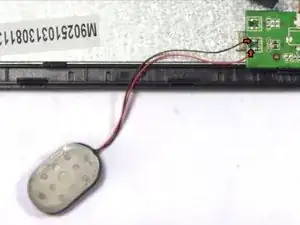Introduction
Using this guide will help you to successfully replace a faulty speaker on your tablet. Tablet needs to be disassembled first, then speaker has to be soldered in place. Follow steps 1-3 to open the device. Ignore steps 4 and 5 and go straight to step 6 after doing so.
Tools
Parts
-
-
The speaker is located on the top left hand side of the tablet.
-
Remove the electrical tape covering the connections to expose the wires.
-
-
-
Remove the speaker from its socket. Placing the speaker to the side of your device will give you more freedom.
-
-
-
Use a soldering iron to extract excess solder using a desoldering braid.
-
Solder the speakers wires back to the motherboard.
-
To reassemble your device, follow these instructions in reverse order. Do not forget to put electrical tape back in place.