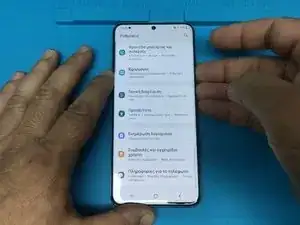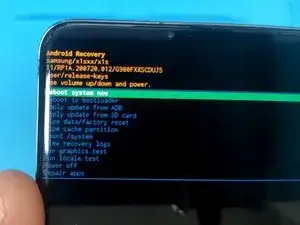-
-
To switch off the phone press and hold the volume down and the power buttons to open the Power off menu.
-
Switch off the device.
-
-
-
Connect the device to the PC.
-
NOTE: Connecting the device to a PC/Mac is only required if you are planning on applying an update over ADB or if you are putting files on the device.
-
-
-
Press and hold the Volume up and the power on buttons.
-
When you see the Samsung logo release only the Power button.
-
To use the Android Recovery menu use the Volume Up/Down buttons to navigate and the Power On button to select.
-
Conclusion
To reassemble your device, follow these instructions in reverse order.