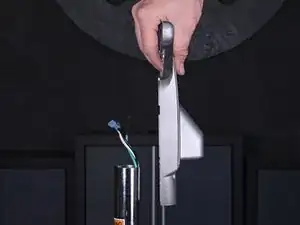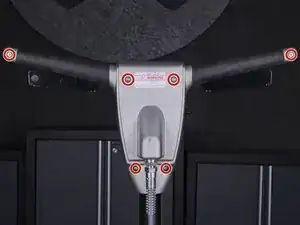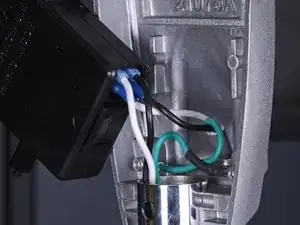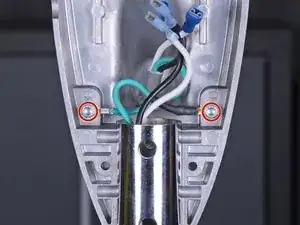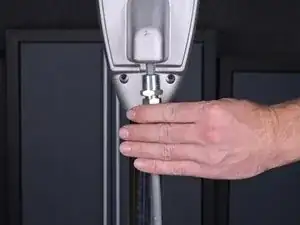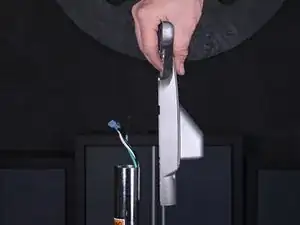Introduction
This guide shows how to remove and replace the handle on the American Sanders EZSand Orbital Sander 07163A.
Tools
Parts
-
-
Use a 3/16" hex key or driver bit to remove the six 23.4 mm-long screws holding the two halves of the handle enclosure together.
-
-
-
Pull the front half of the enclosure straight away from the rear half to separate the enclosure.
-
Remove the front half of the handle enclosure.
-
-
-
After all wires are disconnected from the interlock assembly, remove the interlock assembly from the handle.
-
-
-
Use a 4 mm hex key to remove the two 13.8 mm-long screws securing the green ground wires to the handle enclosure.
-
-
-
Use a 3/16" hex key or driver bit to remove the 13.8 mm-long screw securing the rear half of the handle enclosure to the handle tube.
-
To reassemble your device, follow these instructions in reverse order.