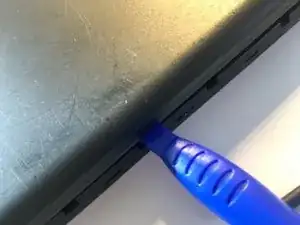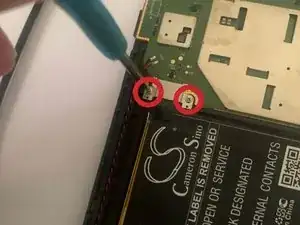Introduction
This guide offers step-by-step instructions on how to replace a battery on a Kindle Fire 7.
Tools
Parts
-
-
Insert the opening tool into the Kindle side.
-
Work around the sides of the device to free all clips.
-
-
-
Remove the two screws securing the battery connector cover using the Phillips #00 screwdriver.
-
Remove the battery connector cover.
-
-
-
Disconnect the battery
-
Fit the tip of the plastic opening tool under the bottom right of the battery.
-
Remove the battery from the frame
-
Conclusion
To reassemble your device, follow these instructions in reverse order.