Introduction
In this guide, we will show you how to open the device and replace the screen. Before you start, make sure your device is powered off.
Tools
Parts
-
-
Heat the edges of the screen with a heat gun on the lowest setting by using sweeping motions from about 8-10 inches away.
-
-
-
After 1-2 minutes, use a plastic opening tool to pry the screen loose. Start at the top right corner and gently pry the screen from the device.
-
-
-
Slide a plastic opening tool and spudger along the underside of the screen using enough force to peel the screen and the adhesive strip from the other half of the device.
-
-
-
To remove the screen from the device, use tweezers to gently pull the orange cable from its connection to the screen.
-
To reassemble your device, follow these instructions in reverse order.
18 comments
Thankyou so much!
Very nice, but even Amazon is not marketing the replacement screens.
True, but if you happen to find another dysfunctional Fire ( with an intact screen) you can always harvest the display from that one and put it on your functioning unit. Long shot. But that's why this repair guide is still helpful even though parts aren't readily available.
Fingers crossed Amazon offers more parts in the future! :)
I ordered one from Amazon yesterday. Supposed to be 2 day shipping. Certainly not the $12 cheepy from China, but hopefully it will actually be shipped and delivered to my house. Any item Ive ever ordered that ended up being shipped directly from China has never found its way to my house and ends up costing about a months delay in the fixing of whatever device i have taken on the responsibility of to try & repair for someone.
Worth the $29 i’m paying at Amazon
’
There's a thought i didn't have. I Asked Alibaba if theirs would be compatable. No answer yet. What else goes wrong with them? Who would try and sell a broken one? What do you think about using an iron over a tea towel instead of a heat gun?


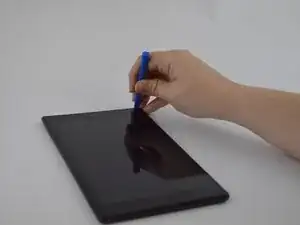






Hello,
I followed this tutorial, and it was very helpful. However, the screen does not react to touch. Its there some sort of hard reboot required? Or is my problem likely a screen malfunction problem?
Thanks,
Keegan Fregeau -
Hi Keegan. Did you ever get a response to your question on this? I just replaced my screen on a kindle fire hd8 today and am having issues with the touch screen. it turns on and apps come up but when I try to enter a passcode certain numbers won’t populate and certain areas of the screen won’t respond. It’s very touchy in some areas and not so much in others. :(
Cheryl Waltz -
Mine is doing that NO response thing also. Have inspected for any tiny hsrd to see damages. Looks perfectly fine. Why it no response now?
Kitty Morgan -
I think no one has an answer for why the touch screen doesnt feel touchy any more after a quick freedom from attachment time. Maybe that super tough sticky adhesive,once its been conquered successfully, lets the magic touch electrons escape from the screen so it doesn’t recognize the touch as completing the circuit. Any ideas on that? I’ve heard of the smoke theory before, but no smoke escaped that was visible. And the Olofonz Theory, that I learned a bunch of years ago in the USN, doesnt apply to this mystery either. Anybody out there? Please, ET geeks, I need some help so I can grow my skill levels higher to prevent the total destruction of my budget by replacing one cell phone, or tablet, right after another. Ouch!
’
’
’
Kitty Morgan -
I’m confused, other videos online give the suggestion that to remove the screen is a longer process. Also the pictures don’t appear to illustrate the actual glass being removed, between step 3 & 4 the glass cover has disappeared and there’s no mention of it.
Steve Chapman -
You will need to reheat the screen so it can adhere to the LCD.
cl0udwatcher -
I'm having a similar issue with the touch screen not responding to touch, Hadn't used it in 2 months since my son got sick all over it and it didn't seem to want to charge or hold a charge after cleaning and drying it up,.. until today I decided to check it out, which it was able to charge and powered on, which soon after jumped to 9% charge then 50%, I checked to see if there was a new system update, which there was one downloaded/ready to install and one pending or something like that and it mentioned that it would auto install the next time the Kindle wasn't in use or I could choose to update now, clicked now to get it over with and ever since the screen has been non responsive. now the screen will come on but I am unable to slide unlock or press anything, I can hold the power button and the option pops up to restart or turn off and I can't select either,… the volume buttons work, and the power button, which I've tried the “hold the power button for 40seconds “ to restart but it doesn't help…..
I'm lost….
tripnoticntx -
I read from another site that you should disconnect the battery not just power off and to also ground yourself or get a grounding strap from a electronic supply place do that you do not short anything out. I have not done mine yet I am still researching. I will send a link if I can find a good one . Thanks for the warnings.
imememine -
I just successfully replaced the glass and digitizer on a Kindle Fire HD 8 Plus 10th generation (as a complete novice). This is NOT all it took. The digitizer has to replaced and the glass replacement should come with that attached. It has to be threaded through and carefully inserted into the port. There were no instructions that came with the kit I ordered off Amazon for $26.99 and no videos of the 10th generation model. I watched some older ones…went for it…and it worked!
best video: https://youtu.be/biasTJcB6GQ
Amy Bennett -