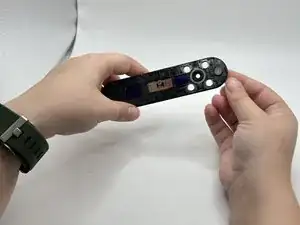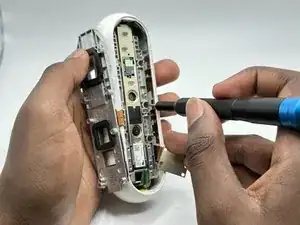Introduction
Tools
-
-
Ensure the device is completely powered off and disconnected from any power source by removing the charger adapter point from the back of the device.
-
-
-
If the device stand is attached, remove it by twisting the device's base toward yourself until detached.
-
-
-
Lever the Jimmy between the screen and the device until an opening is formed.
-
Insert opening picks to hold the opening as needed.
-
Use a spudger to circle the border of the front panel and disconnect any lingering glue.
-
-
-
Remove the screws from the midframe with a Torx T5 screwdriver.
-
Lift up the midframe
-
Remove the eight screws attached to the gray metal piece using a Torx T5 screwdriver.
-
Conclusion
To reassemble your device, follow these instructions in reverse order.