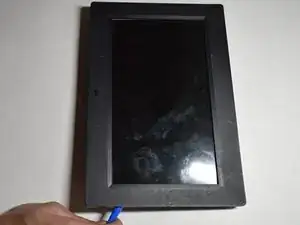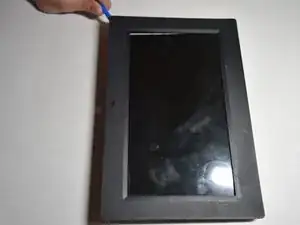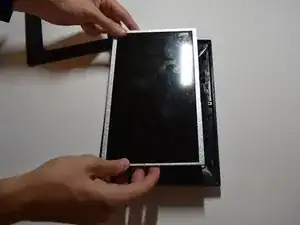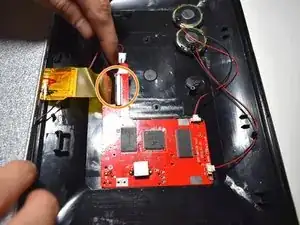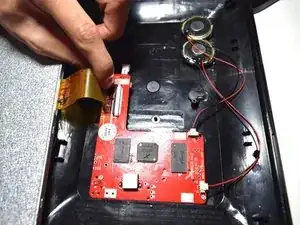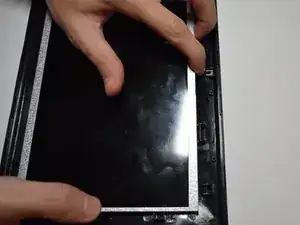Introduction
In this guide you will learn how to remove and replace the remote sensor in your digital frame. Replacing the remote sensor fixes many common issues if your remote isn't working with your device. This guide also requires soldering for more on how to solder check the link here.
Tools
-
-
Using the plastic opening tool, pry off the clips all around the frame. You will hear a popping sound for every clip
-
-
-
Using the plastic spudger tool lift the plastic zif(zero instertion force) connector clip up.
-
Pull the ribbon cable away from the motherboard.
-
-
-
Disconnect the red and black cable connecting the screen to the motherboard by just pulling it out.
-
-
-
Pull out the remote sensor from its holder with your hands.
-
Unsolder the remote sensor from the motherboard.
-
To reassemble your device, follow these instructions in reverse order.