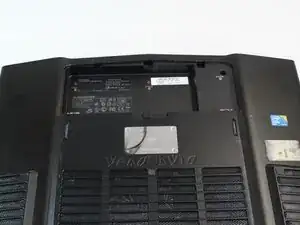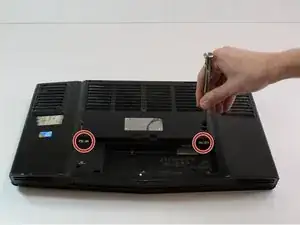Introduction
Is your computer not loading application properly? Consider using this guide to replace the RAM in your laptop.
Tools
-
-
Press down on the battery latch and slide it to the left.
-
Lift the battery out once it pops out.
-
-
-
Pull the clips to the side away from each other. The RAM will pop up.
-
Lift forward and gently loosen to pull out of socket.
-
Conclusion
To reassemble your device, follow these instructions in reverse order.