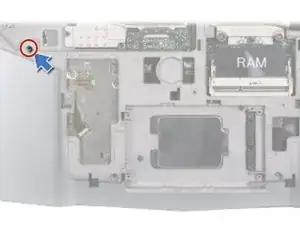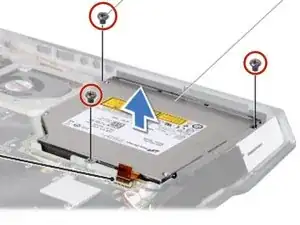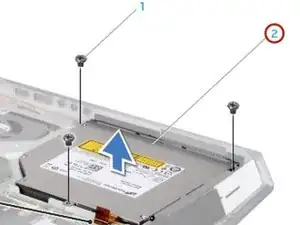Introduction
In this guide, we will be showing you how to remove and replace the Optical Drive.
Tools
-
-
Remove the five screws that secure the optical drive to the optical-drive bracket and lift the optical-drive bracket out.
-
Conclusion
To reassemble your device, follow these instructions in reverse order.