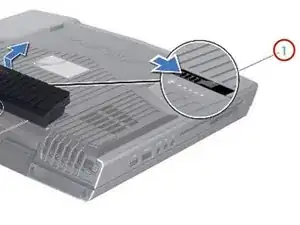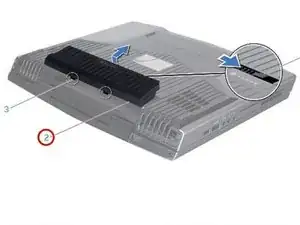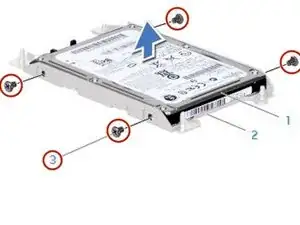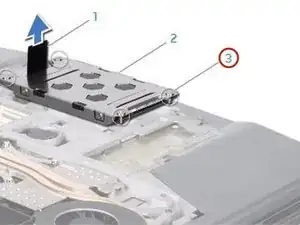Introduction
In this guide, we will show you how to remove and replace the Hard-Drive.
Tools
-
-
Align and tighten the four captive screws that secure the hard-drive assembly to the hard-drive bay.
-
Conclusion
To reassemble your device, follow these instructions in reverse order.