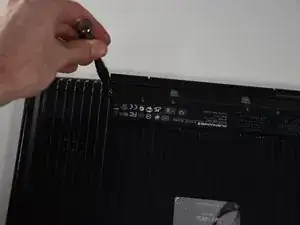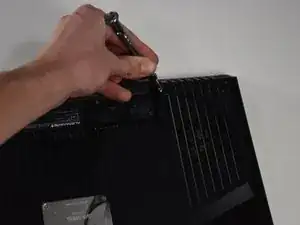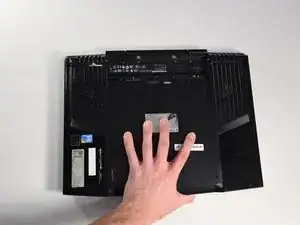Introduction
Use this guide for help on removing the compartment door. This is necessary for other replacement guides such as the GPU and the hard drive.
Tools
-
-
Remove the two 4-mm screws that hold the compartment door to the rest of the computer using a PH#0 screwdriver tip.
-
Conclusion
To reassemble your device, follow these instructions in reverse order.