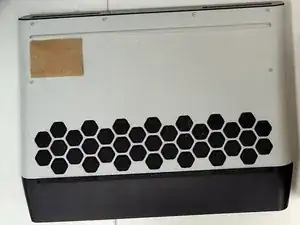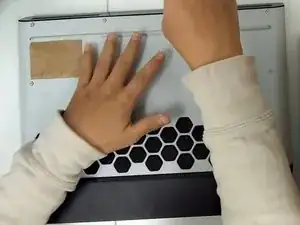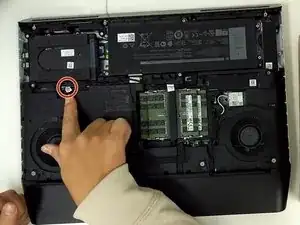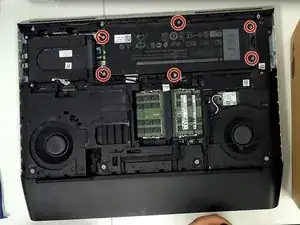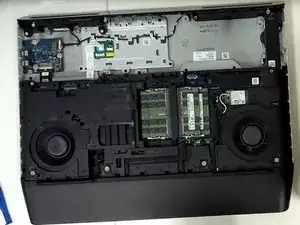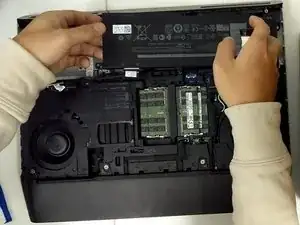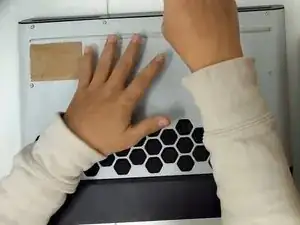Introduction
This guide will teach you how to replace the battery on your Alienware Area-51m. However, this guide is only for the person who have strong hands-on ability. If you think you cannot handle this work please find professional repair company. We are not responsible for any mistake or damage when you try to repair your computer.
Tools
-
-
Turn off the laptop and remove all the cables connected to your laptop.
-
Place the back of the laptop up.
-
Remove the six 8mm screws from the back cover using a Phillips #0 screwdriver.
-
-
-
Remove the battery cable from the motherboard.
-
Remove the six 5 mm screws holding down the battery using a Phillips #0 screwdriver.
-
Insert translation here
-
-
-
Put the new battery back and connect the battery cable to the motherboard.
-
Replace the six 5mm screws using a Phillips #0 screwdriver.
-
When reassembling your device, follow the instructions in reverse order.