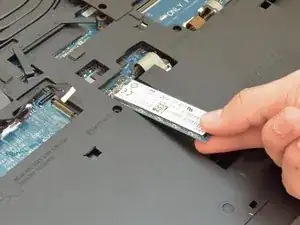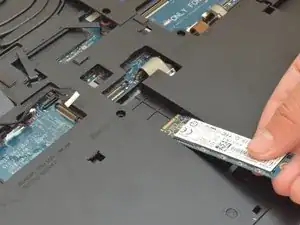Introduction
This guide will show you how to access and remove the solid state drive (SSD) for your Alienware 17 R4.
Tools
Parts
-
-
Use a PH1 screwdriver bit to remove the six M2.5x13 screws (2.4 mm) on the back of the laptop.
-
Use a PH1 screwdriver bit to loosen the one M2x3 screw (1.9 mm).
-
-
-
Pull the base cover up to remove it.
-
If you are having trouble, insert a plastic opening tool into the divots along the laptop's edges to loosen.
-
-
-
Disconnect the battery connector cable, located on the right side of the laptop, above the hard disk drive.
-
Conclusion
To reassemble your device, follow these instructions in reverse order.
One comment
Is it advised to pull the HDD before pulling the SSD or is this guide just written in a way to cover how to remove both of them?