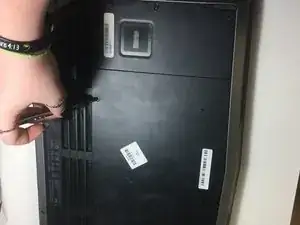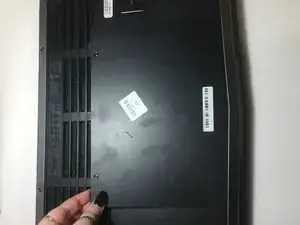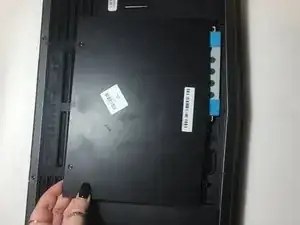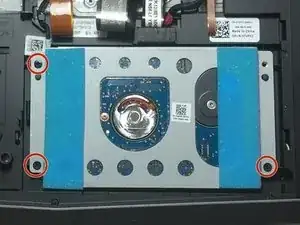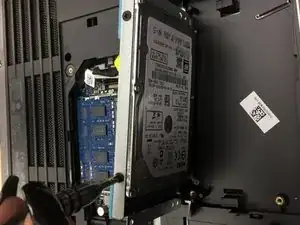Introduction
This guide will show you how to replace your Hard Drive.
Tools
Parts
-
-
Make sure the laptop is unplugged from any power source.
-
Put the laptop facing down on a hard surface.
-
-
-
Unscrew the two 6mm screws on the bottom side of the laptop.
-
Lift up the back cover and slide towards you.
-
-
-
Now that the hard drive casing is off, carefully unplug the hard drive from the laptop
-
Your hard drive has now been successfully removed from your device
-
Conclusion
To reassemble your device, follow these instructions in reverse order.