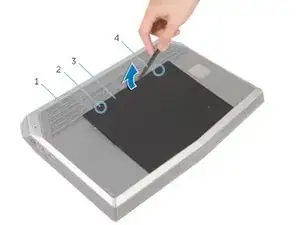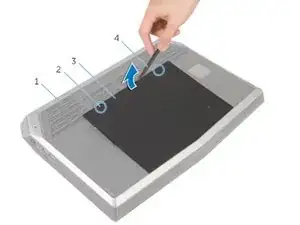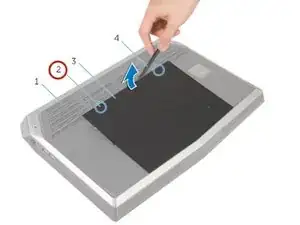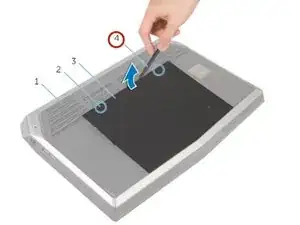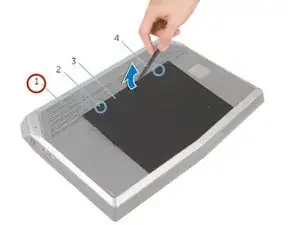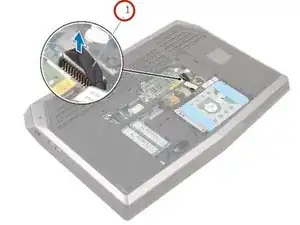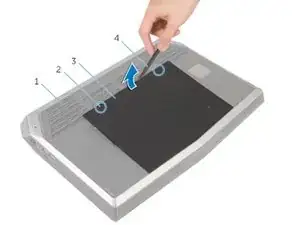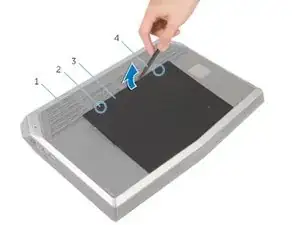Introduction
In this guide, we will be showing you how to remove and replace the Base Panel.
Tools
-
-
Using a plastic scribe, gently release the tabs that secure the base panel to the computer base.
-
Conclusion
To reassemble your device, follow these instructions in reverse order.