Introduction
If your Alienware 15 R2 overheats often or runs loudly, replacing or cleaning the fans should be the first thing you do. When working with computers, always make sure to unplug your computer and ground yourself before reaching inner components so you don’t accidentally release an electrical charge into the sensitive technology. The discharge could potentially damage your computer’s internals.
Tools
-
-
Place laptop upside down with the hinge facing you, then remove the two 9mm Phillips #0 screws located in the bottom left and right of the of the rear panel.
-
Remove the rear panel by using the iFixit opening tool to separate it from the back of the laptop.
-
-
-
Use the iFixit opening tool to disconnect the battery cable. Put the iFixit tool underneath the cable and then pull it to remove.
-
-
-
Find the RAM located near the edge of the computer closest to you. Locate the small latches on either side of the RAM stick and push in the two latches to release. Gently grasp the RAM stick on either side and pull straight out. Repeat for the second RAM stick.
-
-
-
Remove all screws from the back casing. (4X 18mm, 4X 10mm, 4X 6mm)
-
Press your finger in the hole next to the hard drive to lift the keyboard up.
-
-
-
If you're replacing the fans, remove the three 6.0 mm screws from the fan and pull the fans out. (The orange circle shows where a screw will already be removed). If you're cleaning the fans, use compressed air to clean the blades and air duct.
-
To reassemble your device, follow these instructions in reverse order.
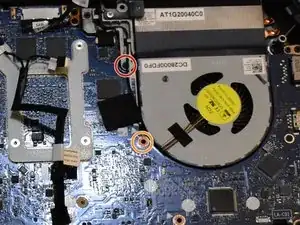
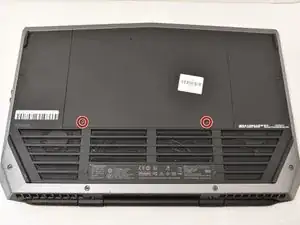

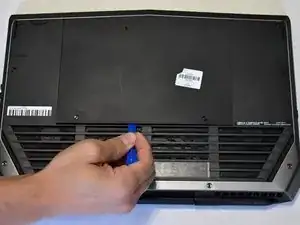
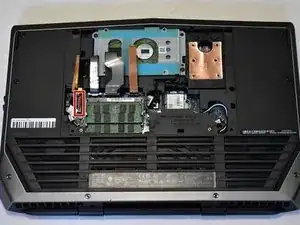
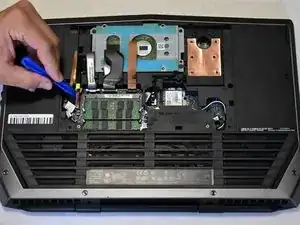
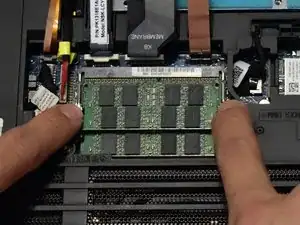


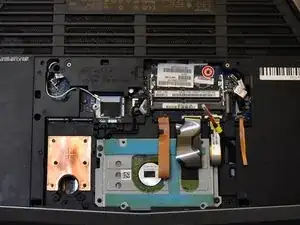
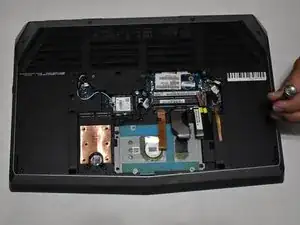
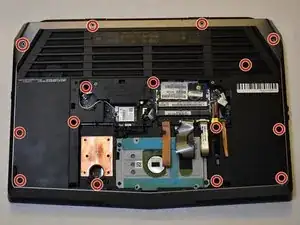




Also be sure to disconnect the black and white cable next to the small m.2.
Hard Drive also needs to be removed at the 4 screws.
mdumtshali -