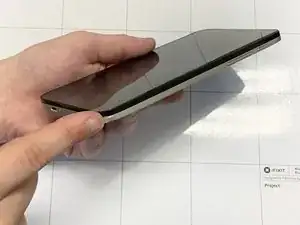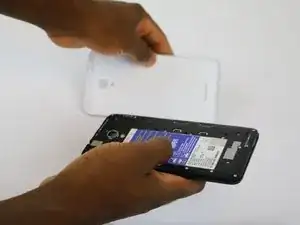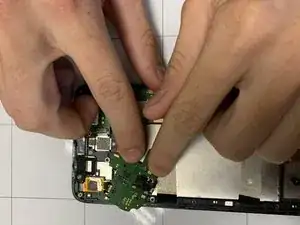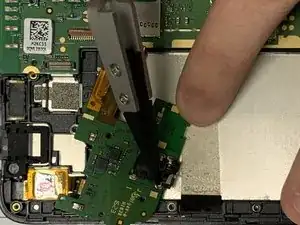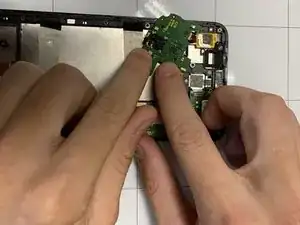Introduction
Caution: Lead Contaminate
Please use extreme caution when handling a Soldering tool. Tool will produce extreme heats. For more information on soldering, please read the How to Solder and Desolder Connections guide.
If your phone is not playing audio correctly or you notice that your headphones slide in and out without staying in, you may need to replace your headphone jack.
Tools
-
-
Begin by removing the back of the phone. Press your nail or a thin object in the bottom right-hand corner of the phone and gently press to release the back of the phone from the front.
-
-
-
Remove seventeen 1.2mm screws from the phone's mid-frame using the Phillips #000 screwdriver.
-
-
-
Once the screws have been taken out, remove the mid-frame protecting the phone's electronics by using a fingernail or tool to pry it off.
-
To reassemble your device, follow these instructions in reverse order.