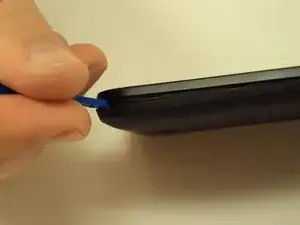Introduction
Removing the battery is a quick and simple operation that will occasionally be needed in order to troubleshoot the phone.
Tools
-
-
Shut down the device
-
Flip the phone so that the screen is facing the surface you are working on
-
Use the plastic opening tool to gently pry off the back panel. There is a small notch in the bottom left corner of the phone that you can use for increased leverage.
-
Conclusion
To reassemble your device, follow these instructions in reverse order.