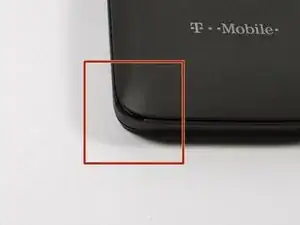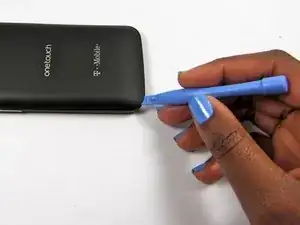Introduction
Day after day, a constant concern with almost every cell phone owner is the percent remaining of their batteries. A persons day can be completely disrupted with the presence of a red battery icon and no charger in site. Complete panic can ensue and an eventual black screen remains no matter how many times you press the power button. Fear of missing out takes over. This could all have been prevented with a functioning battery. This Li-ion battery is the source that powers all functions of the cell phone. Because the phone is constantly fluctuating from being fully charged to dead, much stress is put on the battery. Over time it will need to be replaced. Removing the battery also serves as a method of resetting the device and accessing other necessary parts of the device.
Tools
-
-
This will be an opening with enough space to insert the flat head of the plastic opening tool.
-
It will be located on the bottom right of the phone
-
-
-
Rotate the pry tool 90 degrees until the panel lifts up.
-
With your thumb nail, lift the rest of the panel up around the perimeter of the phone.
-
-
-
This is the battery for the Alcatel One Touch Evolve. Look for this component when the back panel has been removed.
-
-
-
Place finger in the tab on the top right corner of the battery indicated by a black arrow. With slight pressure, push battery down and out of the slot until the battery is removed
-
To reassemble your device, follow these instructions in reverse order.
5 comments
Thanks 4 the info.
my phone is rooted
next time i,m delete all software
now my phone show only lock screen
how to install my old software
please replay