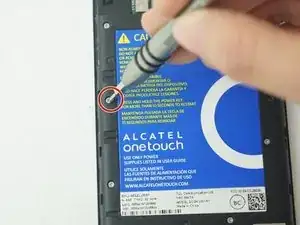Introduction
Use this guide to replace the logic board in your Alcatel Jitterbug Smart
Tools
-
-
Pry back cover open with a medal spudger, or your fingernail, in the divot at the bottom left corner of the phone.
-
Lift open case by the corner nearest the divot and remove it from the phone.
-
-
-
Use the Plastic Opening tools to gently dislodge the broken camera from the inside of the phone.
-
Use a tweezers to pull the camera connector from its port.
-
Conclusion
To reassemble your device, follow these instructions in reverse order.