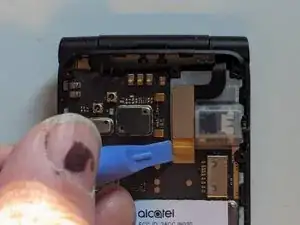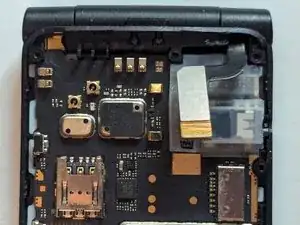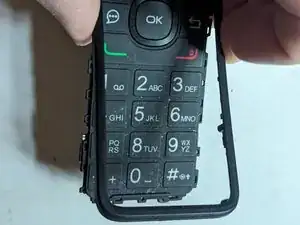Introduction
Outside of the camera and rear speaker, there are really only two replaceable parts in this phone, the motherboard and the display. This guide will show you how to disassemble the main body of the phone to remove the keyboard/motherboard assembly.
Tools
-
-
The battery cover provides a notch to use in levering the cover off.
-
Place your thumbnail in the notch and pry up.
-
Here you can see the back starting to separate.
-
-
-
The midframe has a cutout for a fingernail to use to remove the battery.
-
Use your fingernail to pry the battery up and lift it out.
-
-
-
Starting at the top, insert a pry tool under the midframe.
-
Proceed down both sides, releasing the clips holding the midframe on.
-
Then you can lift the midframe from the phone.
-
To reassemble your device, follow these instructions in reverse order.