Introduction
Problems with the beat pad are common with this device. Use this guide to replace a defective beat pad sensor.
Tools
Parts
-
-
Flip the device over. Using a Philips #2 screw driver, remove the fourteen 10.3 mm black screws holding the back panel in place.
-
-
-
Carefully flip the device to the front making sure you secure the face plate and the chassis together.
-
-
-
Rotate the device 180 degrees and carefully remove the face plate by slightly lifting the screen side towards you and then sliding the bottom out from under the keys.
-
-
-
Using a Phillips #2 screwdriver, remove the thirteen 9.8 mm silver screws holding the mother board to the face plate.
-
-
-
Using a Phillips #2 screwdriver, remove the four 9.8mm screws holding in the base of the beat pad.
-
-
-
Slightly lift the mother board near the edge of the beat pads and wiggle the beat pad ribbon connector free.
-
To reassemble your device, follow these instructions in reverse order.










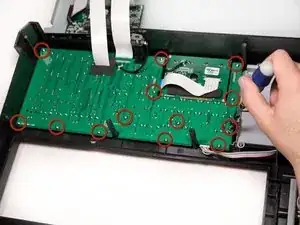
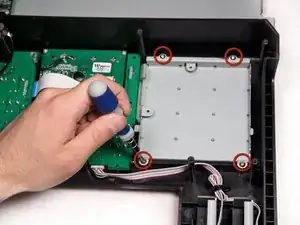

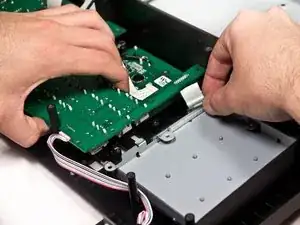

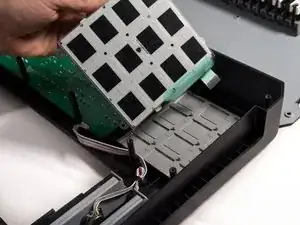
There’s NO need to remove all of the knobs in Steps 1 & 2…the faceplate lifts off with or without them attached.
NY Prince -