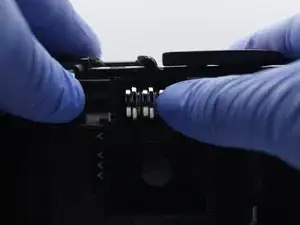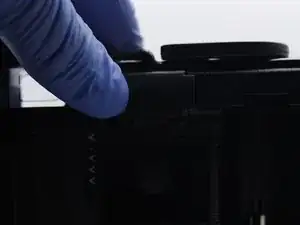Introduction
If you are one of the lucky few who dug up an old Agfa Optima 535 camera in your attic or old box of stuff you inherited, look no further, this guide will demonstrate how to replace the film and batteries and get you back to shooting with the peak of '80s technology.
With the resurgence of film photography in the past decade, you'll find plenty of other guides showing you how to use various film cameras, replace parts and otherwise take care of these historic cameras. However, this guide will cover the Agfa Optima Sensor Electronic series of cameras which use an unconventional film loading system.
Be sure to purchase 3 MRB625 batteries and/or your favorite 35mm Film Stock at your preferred retailer before attempting this guide.
This guide will use the Agfa Optima 535 Sensor Electronic camera however, this procedure is the same for all models in the Agfa Optima Sensor Electronic series.
Tools
Parts
-
-
Turn the camera so the back is facing you.
-
Look for the film rewind button at the top of the camera.
-
-
-
Firmly press and turn the film rewind button to the left until the white notch aligns with the "R" label.
-
-
-
Slowly turn the lever all the way to the right to rewind the film back into its canister.
-
After every turn of the lever, press the red shutter button.
-
Return the lever back to its original position.
-
Keep repeating this motion until the lever becomes loose.
-
-
-
Turn the camera around to its right side to find the door release slider.
-
Gently push the slider down to open the back door.
-
-
-
Turn the camera around to the back is facing you again.
-
Make note of the open film release hatch at the bottom of the camera.
-
Gently take the film canister out of the camera.
-
-
-
Apply some pressure to the left of the battery door labeled "BATT" to open it.
-
Open the battery compartment door.
-
-
-
Apply pressure to the right side of the battery cells to loosen the tension.
-
Remove the batteries one by one starting with the one on the left.
-
-
-
Ensure that the battery compartment is clean and free of any debris.
-
Insert the new battery cells from left to right paying close attention to the battery terminals.
-
-
-
Load the new film canister into the slot on the right.
-
Close the film hatch at the bottom of the camera.
-
Gently lead the film into into the slit indicated by the white arrows.
-
Apply a small amount of force across the film to the left so that the camera firmly grasps the film.
-
Congratulations! You've successfully replaced the Film Stock and Batteries of your Agfa Optima Sensor Electronic Series Camera!