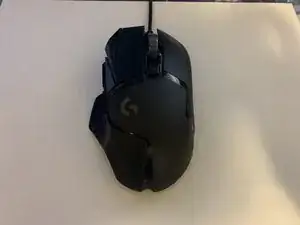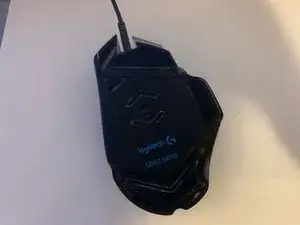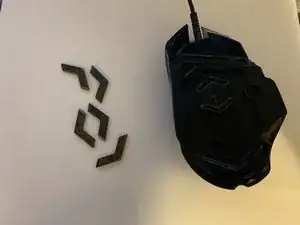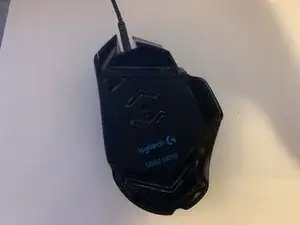Introduction
If you are experiencing a 'weightless' Logitech G502 Hero, and would like to increase weight of the mouse for better usage, use this guide to properly adjust the weight on your Logitech G502 Hero.
Before using this guide, insure all original packaging equipment is located. To add this weight, the original packaging will provide the mentioned weights.
If you are interested in removing any weights, you must follow the guide in reverse order, unplugging the mouse being the first step.
Conclusion
To reassemble your device, follow these instructions in reverse order.