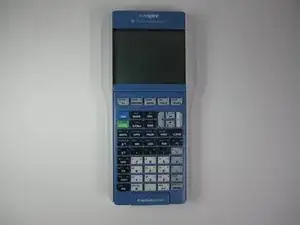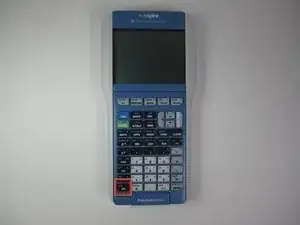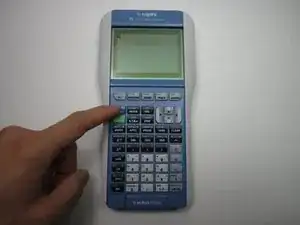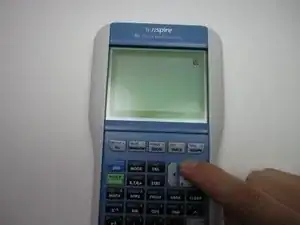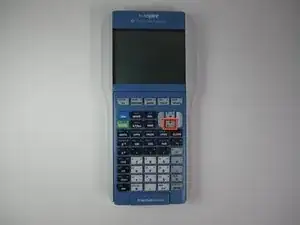Introduction
If your calculator does not appear to light up, it could be that the contrast is at a low setting. Use this guide to aid you in adjusting the contrast.
-
-
Remove the front protective cover by sliding it off of the calculator.
-
Press the "ON" button to turn on the calculator.
-
-
-
Press the "2ND" button at the top left portion of the keypad. An arrow pointing up will appear at the top left corner of the screen.
-
Press and hold the "UP" arrow until you have increased the contrast to a level that is easily visible for yourself. A common level to set the contrast is 5.
-
To decrease the contrast, press the "2ND" button, then press and hold the "DOWN" arrow.
-
Conclusion
Now you should have the image contrast set to your preferences.