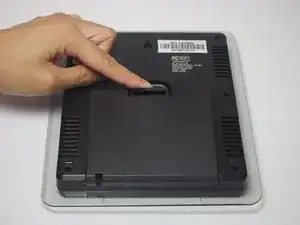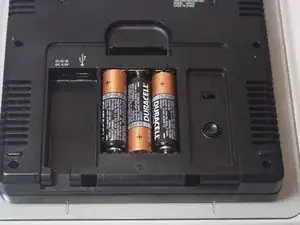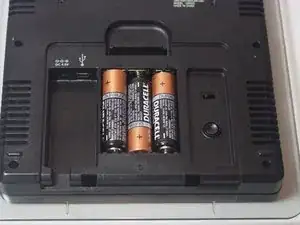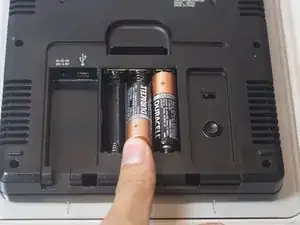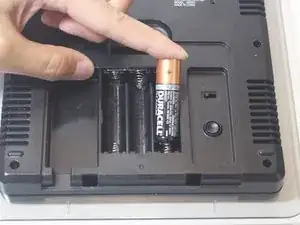Introduction
Educating the user how to replace the batteries of the screen display to properly function the device.
Conclusion
To reassemble your device, follow these instructions in reverse order.