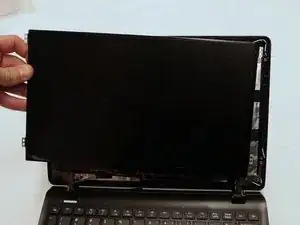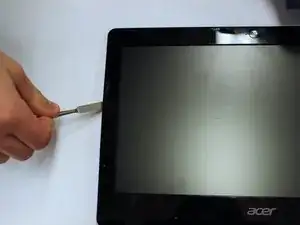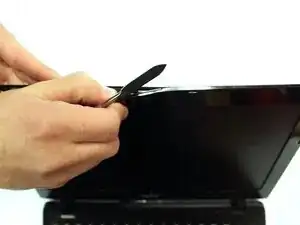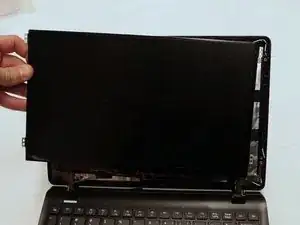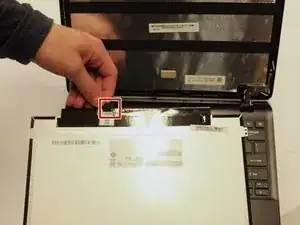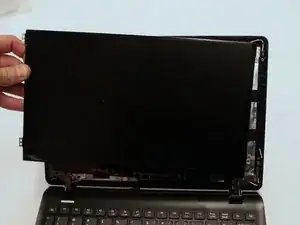Introduction
If your laptop screen is consistently freezing or completely unresponsive, use this guide to remove and replace the screen.
Tools
-
-
Remove the thirteen 6mm Phillips screws using the #0 screwdriver.
-
Remove the back of the laptop.
-
-
-
Take off the front plastic cover then remove four 6mm Phillips screws using the #0 screwdriver.
-
Conclusion
To reassemble your device, follow these instructions in reverse order.