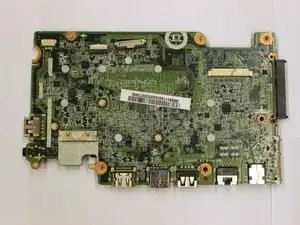Introduction
If your laptop is experiencing internal communication issues, use this guide to remove and replace your motherboard.
Tools
-
-
Remove the thirteen 6mm Phillips screws using the #0 screwdriver.
-
Remove the back of the laptop.
-
Conclusion
To reassemble your device, follow these instructions in reverse order.