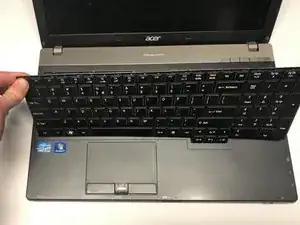Introduction
If your Acer TravelMate P653-V-6882’s keyboard is still not responding after restarting the device and/or updating the keyboard drivers, then your keyboard may need to be replaced or reconnected.
Here is the guide on how to replace the TravelMate’s keyboard.
Tools
-
-
Flip the laptop so that the underside is now facing the bottom.
-
Open the LCD panel.
-
Use the flat end of a spudger to push in the six latches.
-
-
-
Slide the keyboard forward to access the keyboard cable.
-
Flip the connector latch up to open it.
-
Pull out the keyboard cable gently.
-
Conclusion
To reassemble your device, follow these instructions in reverse order.