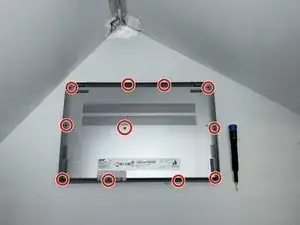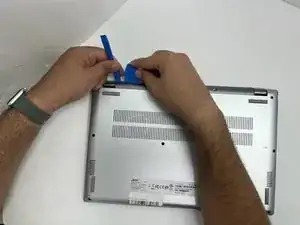Introduction
Greetings, sound aficionados! If you've noticed your speakers crackling, buzzing, or producing no sound at all, fear not – you're in the right place. This guide is here to help you replace those problematic speakers. To hear a clear audio for work, having functional speakers is crucial. We'll guide you through the simple steps to replace your speakers.
You can use this guide to replace one or both of the speakers.
Tools
-
-
Insert an opening pick in the seam between the lower case and chassis.
-
Slide the pick around the perimeter while prying until the lower case releases.
-
Remove the lower case.
-
Conclusion
To reassemble your device, follow these instructions in reverse order.