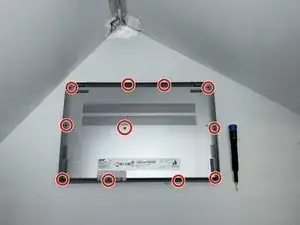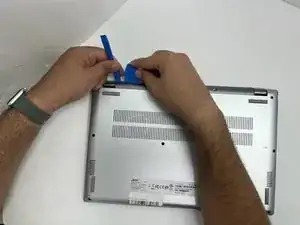Introduction
If you noticed your laptop's battery not lasting as long as it used to or if it takes long to charge and suddenly dies even when it shows some power left and if your battery is swell, these annoyances often mean your battery is damaged. High temperatures can speed up this process, causing the battery's capacity to drop faster. Let's follow the guide to replacing the battery.
Tools
-
-
Insert an opening pick in the seam between the lower case and chassis.
-
Slide the pick around the perimeter while prying until the lower case releases.
-
Remove the lower case.
-
-
-
Grasp the battery connector and pull it directly out of its socket.
-
Use a Phillips #1 screwdriver to remove the two 4.8 mm screws that secure the battery.
-
To reassemble your device, follow these instructions in reverse order.