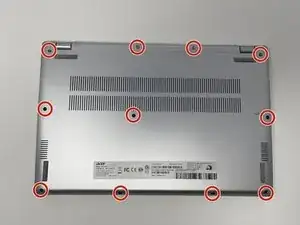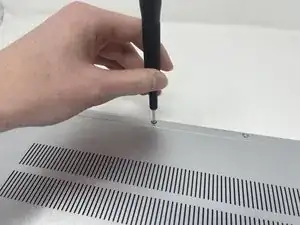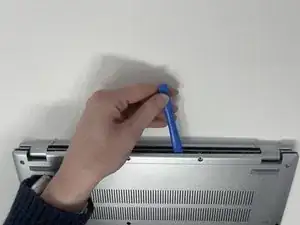Introduction
Tools
-
-
Use the iFixit opening tool to pry open the back of the device.
-
Remove the bottom cover from the laptop.
-
Conclusion
To reassemble your device, follow these instructions in reverse order.