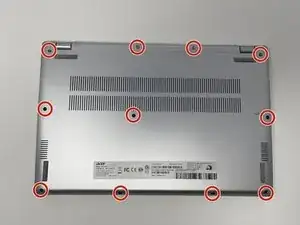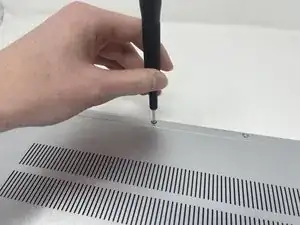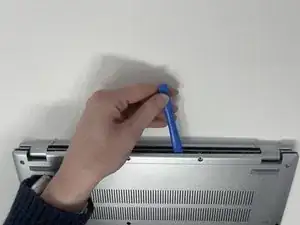Introduction
Use this guide to replace a faulty battery in your Acer Swift 3 2022.
Model Number: N20C12
The battery is the piece of hardware that powers the laptop. A faulty battery could cause the laptop to not turn on or only work when it is plugged in. Before replacing, be sure to power down your device. To view more information view our troubleshooting page.
Tools
-
-
Use the iFixit opening tool to pry open the back of the device.
-
Remove the bottom cover from the laptop.
-
Conclusion
To reassemble your device, follow these instructions in reverse order.