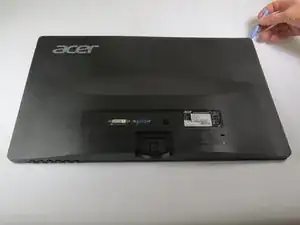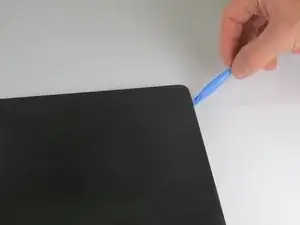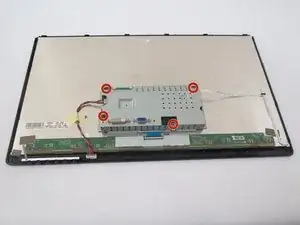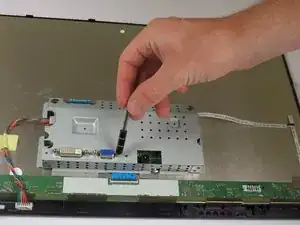Introduction
The ZIF connector is an important electronic connection between the motherboard and the monitor screen.
Tools
-
-
Place the monitor screen face down.
-
Firmly hold the base of the stand with one hand and the bottom of the monitor with the other hand.
-
Pull the stand away from the monitor.
-
-
-
Use the plastic opening tool to pry the back panel from the front panel.
-
Start at one point of the gap and pry along the entire monitor to release the clips holding the monitor together.
-
-
-
The following steps give instructions for removing the three connectors shown in the picture.
-
No Fuse Ribbon Cable
-
ZIF Connectors
-
Bundled Cable Connector
-
-
-
Lift the black seal to release the small ribbon connector (the No Fuss Ribbon Cable connector) from the motherboard.
-
-
-
Lift the black seal to release the large ribbon connector (the ZIF connector) from the motherboard.
-
To reassemble your device, follow these instructions in reverse order.
2 comments
My model (Acer S220HQL) looks similar, but the motherboard (in its casing) was attached to the back of the screen with adhesive tape, not screws!
My problem was with the LED backlights. They often did not light up, or they switched off when I tried to alter the screen configuration (I am using it as a second monitor). Although the blue light was on, the screen went completely blank. The problem occurred with both a DVI and a D-sub connection to the PC.
After following the instructions as closely as I could, fixing the motherboard with 4 instead of 2 screws, and re-assembling, the monitor is working well. I can't think of what problem was--maybe an earth connection was broke.
-- Thanks for the instructions, they have saved my monitor until I next need to tinker with it!
badger -
What is the size of the dc in of the monitor?