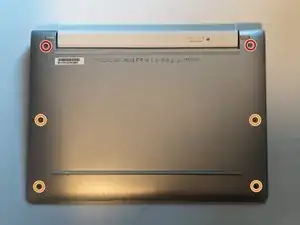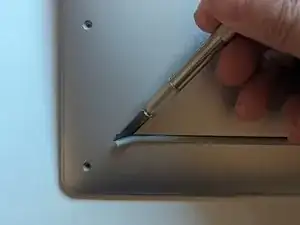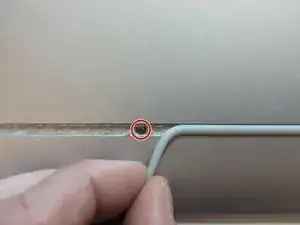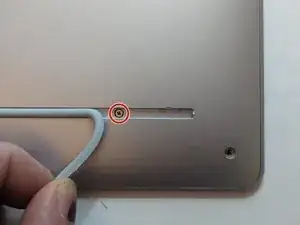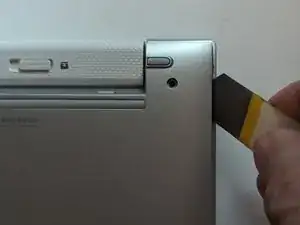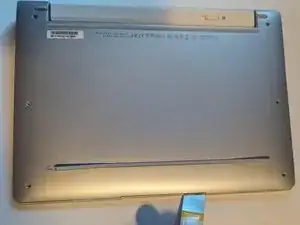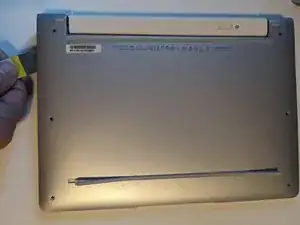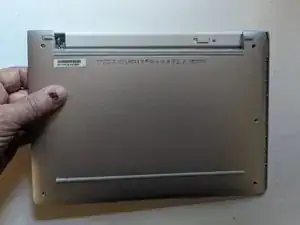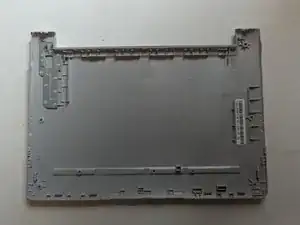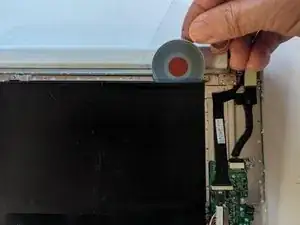Introduction
The tablet and the dock use the same battery. This guide shows how to remove the battery from the dock/keyboard.
Tools
-
-
Remove the two 6.6mmT6 Torx screws near the hinge.
-
Remove the four 3.6mm T6 Torx screws on either side.
-
-
-
Using an Xacto knife, peel the rubber strip back far enough on either end to expose the two screws.
-
Remove the two 4.5mm Phillips screws.
-
-
-
Use a flexible piece of plastic to slice the strip of adhesive on one side.
-
Leave the plastic in place when doing the other side.
-
Conclusion
To reassemble your device, follow these instructions in reverse order.