Introduction
This guide is useful for replacing the USB-C port on the Acer Chromebook Spin 15 CP315-1H-P1K8. If the USB-C port has received any damage or if you have troubleshot for problems already then follow this guide for replacement of the USB-C port. Be careful to not strip the screws on the USB-C port, as this will make it hard to take the part out.
Tools
Parts
-
-
Flip the computer over so that the back is facing up.
-
Remove the twelve 6mm Phillips #1 screws from the bottom of the laptop.
-
-
-
Remove the single 3mm Phillips #1 screw from the circuit board.
-
Remove the two ribbon cables from the circuit board.
-
Remove the USB-C port from the laptop.
-
To reassemble your device, follow these instructions in reverse order.
5 comments
I did all of this (thank you!) and still the Chromebook won’t turn back on again. It’d drained down completely by the time the USB-C port stopped working originally. Any tips?
Try looking at the battery replacement guide, it may be an issue with the battery, but if worst comes to worst you may have to take it somewhere to be looked at
By drained down, do you mean the battery ran out of charge, cause if that’s the cause it’s a battery issue rather than a USB-C issue
How does one remove the USB-C port once they have removed the ribbon cables? Is there a separate guide that focuses simply on this step?
The USB-C port is held in by a screw or two if I remember right, undo those and then you should be able to get the port out of the case. Hope that helps, unfortunately this guide was written as part of a college project and I no longer have access to the computer to look at and give advice on how to make any progress after this point.
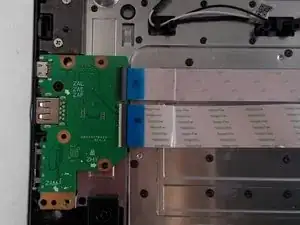
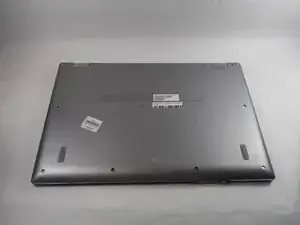

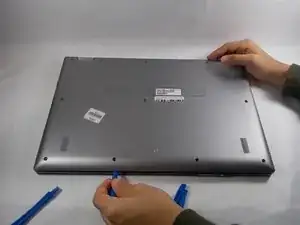
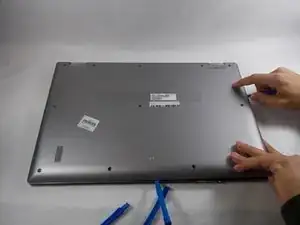
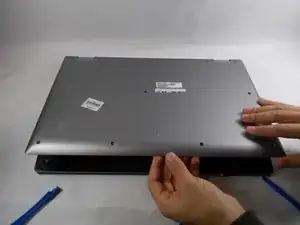

Some of the screws are long and some are short - make sure you not which came out of which hold.
Thomas Krauska -