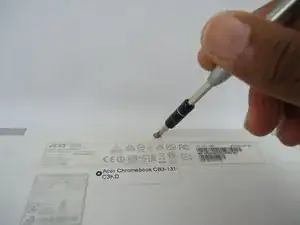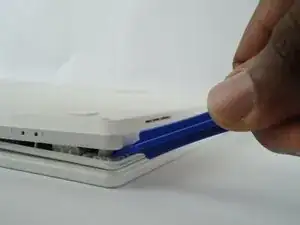Introduction
A battery is a power supply that provides power to the Acer Chromebooks hardware. This guide will show you how to remove the battery properly.
Tools
-
-
Unscrew and remove the (11) eleven 4mm J0 head screws on the underside of the laptop using the JIS #0 screwdriver.
-
Conclusion
To reassemble your device, follow these instructions in reverse order.