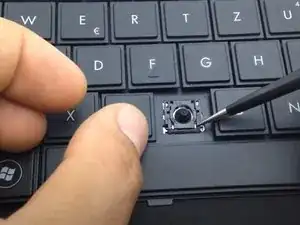Introduction
Fixing your keyboard key cap is easy. This is a step-by-step guide that shows how you can easily fix an Acer Chromebook CB3-111-C670 keyboard key if it has been removed or misplaced from the keyboard. It will also help you install or put the keyboard key back on the keyboard, if you need to remove the key caps in order to clean the keyboard or try to fix a nonworking key.
Tools
Parts
-
-
Using the flat end of the spudger, very carefully lift up the corners of the cradle.
-
With the help of tweezers (needle nose works best), pull the hooks of the cradle out.
-
Conclusion
To reassemble your device, follow these instructions in reverse order.
One comment
no help i need help putting it on with out that