Introduction
The solid state drive replacement for the Acer Chromebook C740 requires removing the back panel and removing one screw. The solid sate drive stores data from the laptop.
Tools
Parts
-
-
Place the chromebook bottom side up on a flat surface.
-
Remove the thirteen 7 mm screws with a Phillips #0 screwdriver.
-
-
-
Insert the plastic opening tool into the slit near the hinges and pry upwards to lift the back panel.
-
Conclusion
To reassemble your device, follow these instructions in reverse order.



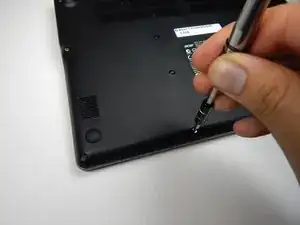
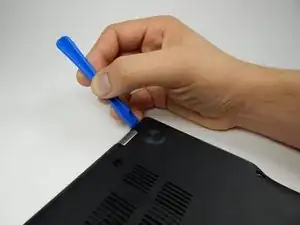





This was SO helpful! Thank you!
littlewhitecloudy -