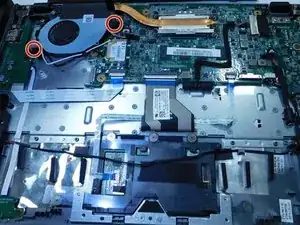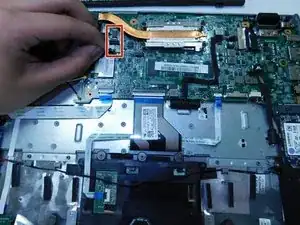Introduction
Use this guide to replace the heatsink and cooling fan for the Acer Chromebook C720 2844.
The heatsink and cooling fan is used to keep the heat down to a minimum and cool the CPU.
To know if you have a faulty heatsink and cooling fan include: computer shutting off due to overheating and functions of the computer slow down.
Before referring to this guide please check out our trouble-shooting page to ensure that the heatsink and the cooling is the problem. Make sure to completely shut off your computer before starting the replacement procedure for this guide.
Tools
-
-
Remove the fan connection from the motherboard.
-
Disconnect the black & white cables.
-
Remove the cables from the hooks on the fan housing.
-
To reassemble your device, follow these instructions in reverse order.