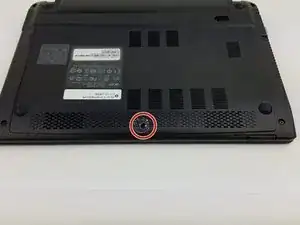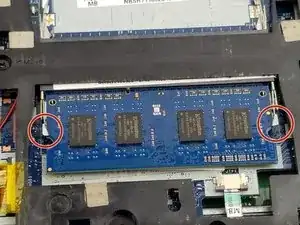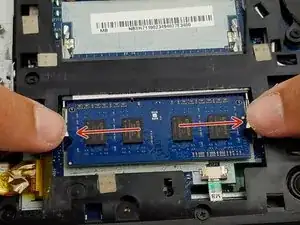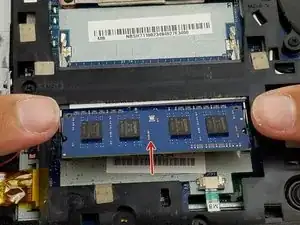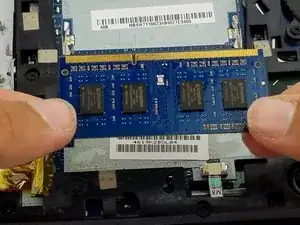Introduction
This guide will help you remove and replace the RAM from your Acer Chromebook C710-2856.
Tools
-
-
Push the two clips outwards at the same time with your fingers. The RAM will gently pop upwards.
-
Conclusion
To reassemble your device, follow these instructions in reverse order.