Introduction
The battery wears out over time, causing the device to not hold a charge. By replacing the battery, it will increase the length of use between charges.
Tools
-
-
On the underside of the laptop towards the back, locate the battery lock slider. Push the slider, and remove the battery.
-
Conclusion
To reassemble your device, follow these instructions in reverse order.
One comment
🔋 avilaball
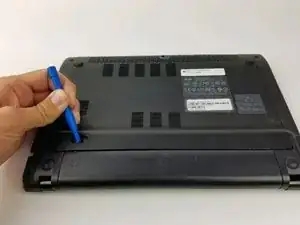
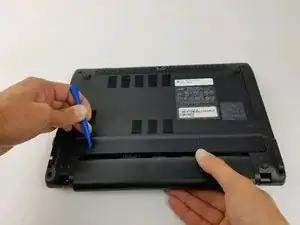

You listed “spudger” under Tools, but you show a Prying Tool in the images.
Patty Remmell -