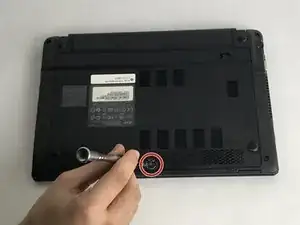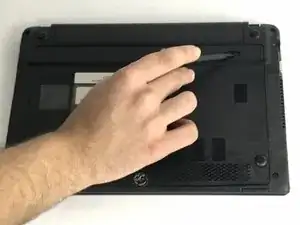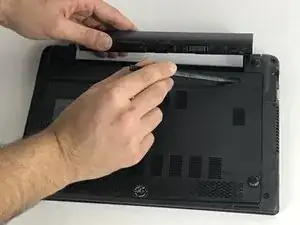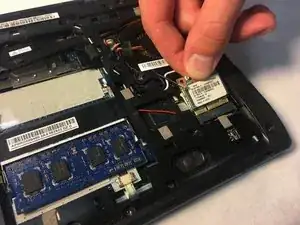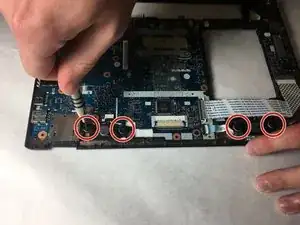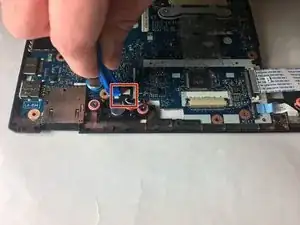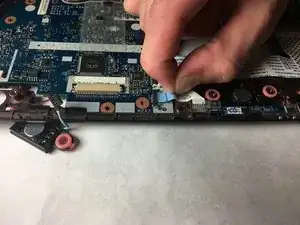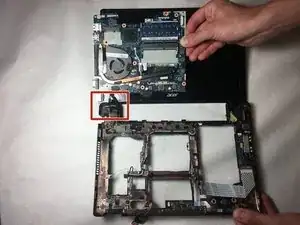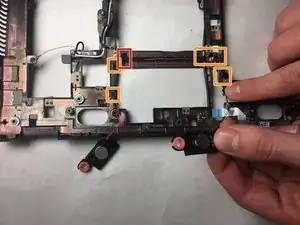Introduction
With use or improper care, the speakers of your laptop may become faulty. The speakers might need to be replaced if they produce a gargled or popping noise or are not responsive at all. Place your ear near the speaker while playing any sound to determine if either speaker is functioning. Replace the speakers with this guide.
Tools
-
-
Remove the 6 mm Phillips #00 screw that holds the back cover on.
-
Carefully lift the cover off.
-
Place the cover and screw safely to the side for now.
-
-
-
Using the spudger or your finger, slide the battery release slider and hold in place as shown.
-
-
-
Remove the two 3 mm Phillips #00 screws located on the WiFi card.
-
Pop the wires off the WiFi card.
-
Tilt the WiFi card up and remove it by pulling.
-
-
-
Remove the fifteen 6 mm Phillips #00 screws holding on the plastic backing panel.
-
Remove the five 3 mm Phillips #00 screws holding on the plastic backing panel.
-
-
-
Use the opening tool to pull the tabs back for the ribbon cable of the Solid State Drive.
-
Gently pull the ribbon cable out.
-
Remove the Solid State Drive.
-
-
-
Use the opening tool to pull the tabs back for the ribbon cable located under the RAM board.
-
Gently pull the ribbon cable out from under the RAM board using the angled tweezers.
-
-
-
Use the opening tool to pry apart the seam around the outer perimeter of the back casing.
-
Pry apart the back casing from the keyboard housing.
-
-
-
Use the opening tool to pull back the tabs on the ribbon cable still connecting the keyboard and the back panel.
-
Use the angled tweezers to gently remove the ribbon cable.
-
-
-
Using the opening tool, gently pull out the connector that connects the left speaker to the motherboard.
-
Lift, but do not completely remove the speakers. They are still attached by wire.
-
-
-
Using the opening tool, gently pull the two connector flanges holding the large ribbon cable.
-
Gently pull the large ribbon cable to disconnect it.
-
-
-
Use an opening tool to remove the head of the last connected ribbon cable.
-
With your hand, grasp the pull tab and disconnect the ribbon cable.
-
-
-
Using the opening tool, gently pull the connector flange connecting the small wires.
-
Gently pull the black connector from the cream-colored connector to disconnect the wires.
-
-
-
Using the opening tool, gently pry the main circuit board out of the casing.
-
Gently tilt the main circuit board up.
-
Place the circuit board to the side.
-
-
-
Remove the black tape over the wire, holding it in.
-
Remove the wire from under the hooks keeping it in place.
-
The speakers and wires are now ready to be removed, and new ones installed.
-
To reassemble your device, follow these instructions in reverse order.