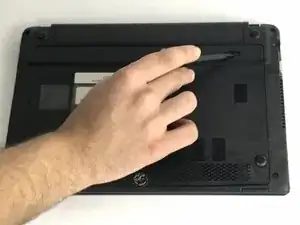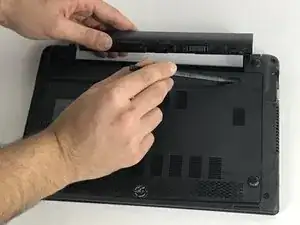Introduction
The battery of the laptop dies over time. Replace the battery with this guide.
Tools
Parts
-
-
Using the spudger or your finger, slide the battery release slider and hold in place as shown.
-
Conclusion
To reassemble your device, follow these instructions in reverse order.