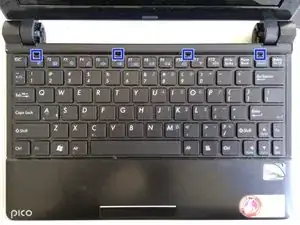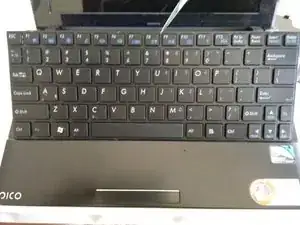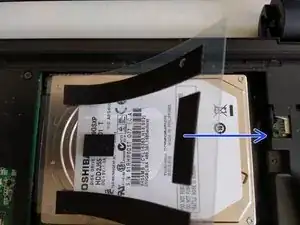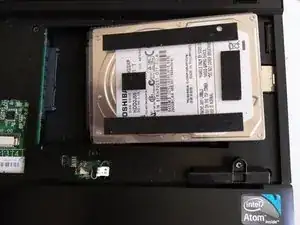Introduction
Tools
-
-
Identify the battery locker.
-
Set the righthand locker to unlock.
-
Pull the battery while setting the lefthand locker to unlock.
-
-
-
Identify these:
-
4 keyboard clipper
-
Remove the keyboard clipper by gently twisting them till pops out.
-
Lift the keyboard up by pivoting on the bottom side.
-
-
-
Identify this:
-
The ZIF connector locker
-
Gently pull the locker out.
-
Remove the ZIF connector.
-
-
-
Remove the following screw:
-
1 long Philips #0 screw
-
Remove the hard drive holder.
-
Pull the plastic tab away from the socket.
-
Conclusion
To reassemble your device, follow these instructions in reverse order.